 English
English Italiano
Italiano

The idea
The agenda has always been fascinating for its function as a blackboard upon which drawing our daily lives, to rely on for remembering our past and present moments.
Every year we look for the most effective solutions to record commitments, notes and contact details, among agendas and organizer from the shelves or software for modern smartphones and portable devices, pursuing the perfect integration with our ways of organizing time.
EasyDay buds with the style and immediacy of the lovable paper agenda, with the aim of effectively merging together two tools:
- the daily agendaon which we record daily tasks;
- the "to-do" listof tasks which do not belong to any specific date but need to be done as soon as possible;
and provide a single point of reference for the information to be remembered, offering a clean and effective overview of what needs our attention!
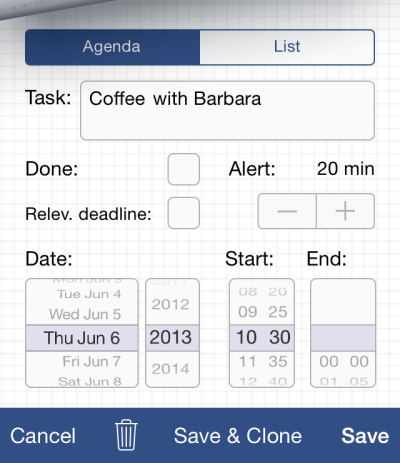
Features
So EasyDay shows lists (eg "asap", "to do over the weekend"), whose tasks will be displayed on agenda pages, below the day-specific tasks, in the desired weekdays. It's also easy to move a task from an agenda page to a list, when it has to be postponed for later date to be set, or viceversa to schedule it from a list to a specific date, both ways with a few gestures.
You may also label the most relevant deadlines, such as an identity document renewal or an insurance policy expiry, in order to have them summarized in a specific area, and easily clone them for future steps/years.
Even an area to record lent and borrowed items has the purpose to support you about this commitments!
The feature that lets you capture a photo for each page marks out EasyDay even more as a diary, which you may browse to relive moments and images.
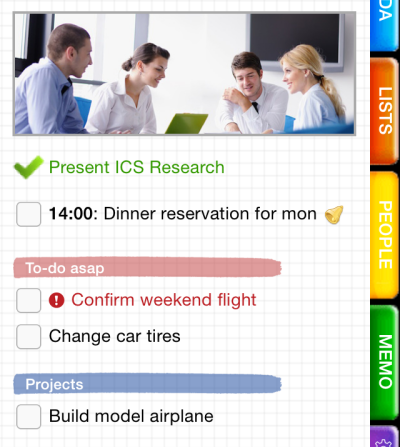
Finally, EasyDay combines the flexibility of an electronic support with the durability of paper: at the end of the year, you may produce yourself a handy volume with your agenda, to store in the bookcase. The app generates a fully formatted PDF book, ready for printing. It will be very easy to print and bind your agenda, at home or at the local stationery shop.
Integration and security
EasyDay does not provide synchronization with the standard iOS Calendar, since data structure between the two applications is quite different. Similarly it is not expected the exchange information with on-line services (eg gmail).
Nevertheless, this may be convenient for those who want to keep their personal information in EasyDay with the assurance that these will not be shared on-line, even inadvertently, through synchronization services that more and more often we configure on our mobile devices.
Integration is still provided with your device address book, which is accessed in real time to populate the People section data.
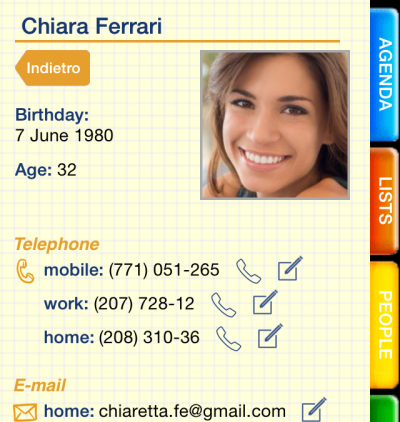
The backup of EasyDay data relies on the synchronization features by iTunes (when you connect your device to the pc) and iCloud (in real time) to be configured on purpose.
